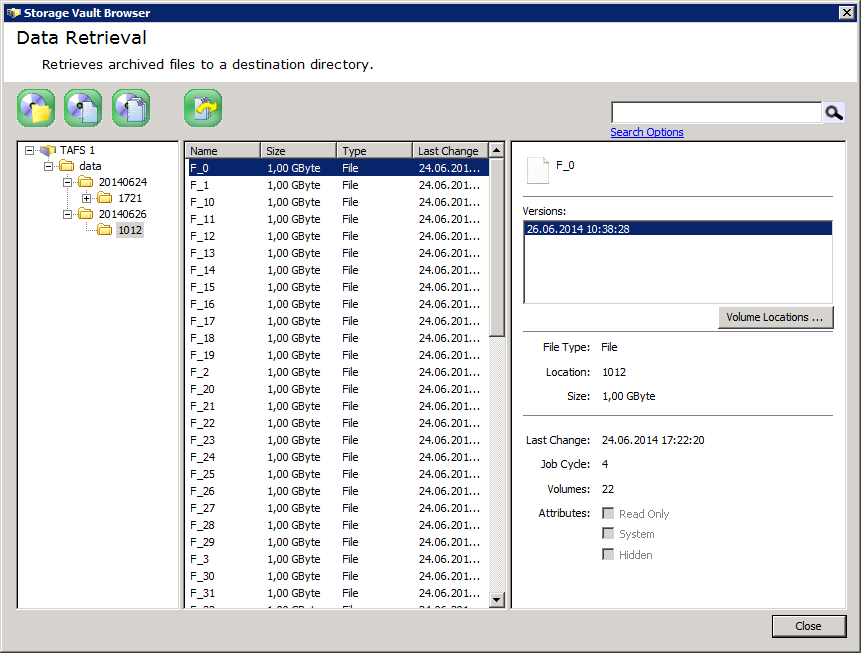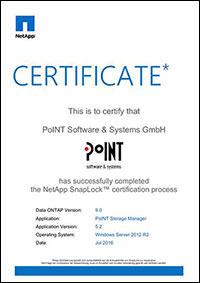Permanently storing all data on primary hard drive systems may seem like an obvious approach, but the need for constant increases in capacity makes it anything but a long-term solution.
A more sensible approach is to move seldom-used data to alternative secondary storage systems for long-term storage and archiving. As well as removable media such as tape and optical drives, which are particularly well suited for this purpose, another interesting option is to transfer and archive data on a cloud-based service such as Amazon S3 or Microsoft Azure.
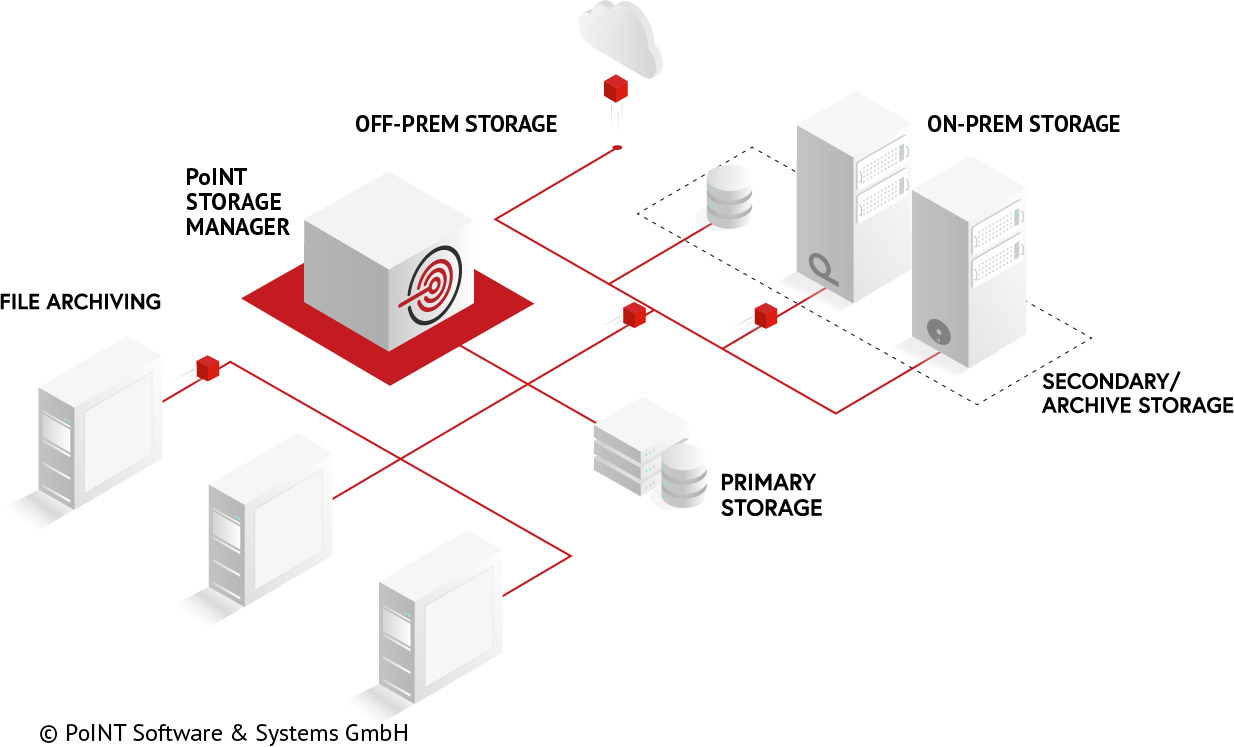
The PoINT Storage Manager – Archive Edition provides an optimal solution, as it automatically transfers data to be archived to secondary storage as part of a two-tier HSM (hierarchical storage management) architecture, reducing the load on the primary storage system. The key advantage of this solution is that archived data can still be accessed through the primary storage system’s file system, making it fully transparent. Expensive primary storage therefore needs to be upgraded less often, and the available primary storage capacity can be used optimally, for active data. The archived files are given WORM protection, guarding against accidental or willful modification.
The amount of primary storage requiring backup is also significantly reduced, as only the directory entries of archived data need to be stored. This results in savings on backup media, a reduction in required backup storage space, and a significant reduction in backup and restore times.

"Since adopting the software, we don’t need to worry about archiving any more. This is what makes the PoINT Storage Manager the right solution for us. It’s quick and easy to install and moves cold data to secondary storage, while still leaving this data available as a stub on the primary storage system. As far as our users are concerned, nothing changes.”
- Niklas Wiegmann, IT system administrator for computing, hardware and networking at EUROIMMUN AG
Archiving – more than just an onerous duty
However, archiving should not be seen just as a necessary duty – after all, archived data typically contains valuable information for businesses and can serve to optimize business processes, among other benefits. Making use of these benefits nevertheless requires direct access to archived files – which the PoINT Storage Manager – Archive Edition enables through the primary storage system. Critical information can be found in its usual place and is available whenever it is needed.
Properties
HSM (Hierarchical Storage Management) with Hard Disk, Tape and Optical Storage
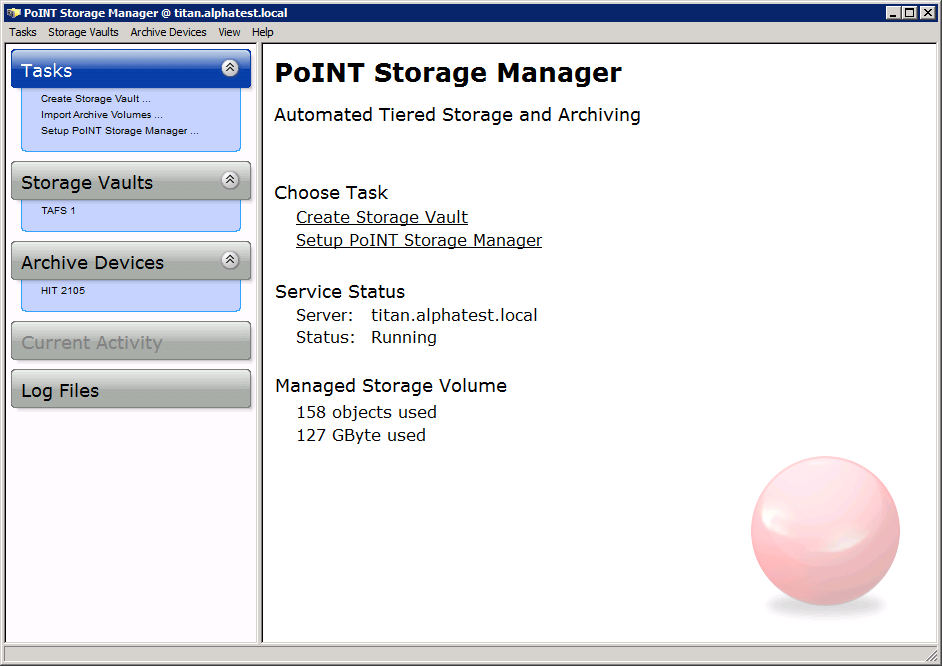
The PoINT Storage Manager – Archive Edition realizes transparent transferal of files for EMC VNX-, NetApp FAS- and Windows NTFS-based primary storage systems. The use of so-called “stubs” means that directory entries remain on the primary storage system, while the file content itself is moved to the archive. This process reduces the load on expensive primary storage while still fully preserving the original file system structure. When a moved file is accessed, the PoINT Storage Manager – Archive Edition automatically reads it from the archive and hands it over to the requesting application.
Rules-based File Archival
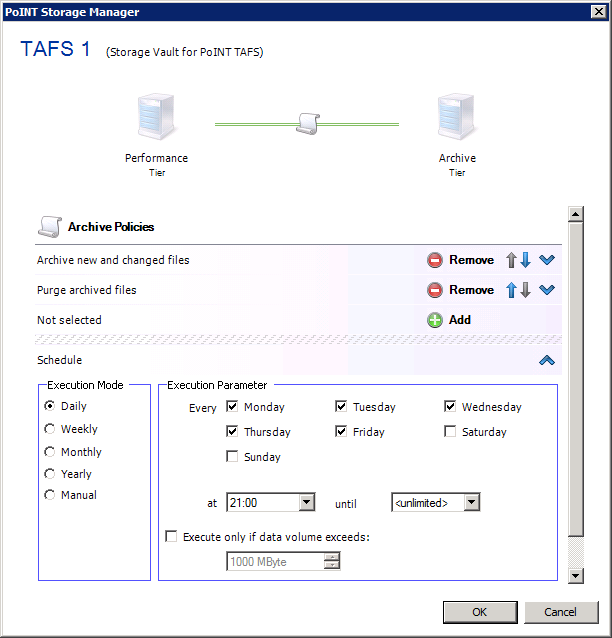
As part of the HSM architecture created, and the associated transfer of data from primary storage, the PoINT Storage Manager – Archive Edition provides rules-based long-term archiving (file archiving) within secondary storage, where it can be protected against modification. In the case of Windows NTFS, this protection also involves the primary storage system’s file system, in that (depending on the rules provided) files in the primary storage system are protected against deletion or editing by users or applications.
Long-term archiving with the PoINT Storage Manager – Archive Edition also involves managing various versions of a file, where changes to a file can be tracked through archived versions of files.
Compliance with Retention Management
Retention management enables targeted, time-specific protection of archived files against manipulation, editing or deletion. After the retention period expires, files can be selectively chosen and both the so-called “stub” (the link within the primary storage) and the archived file itself in secondary storage can be deleted.
Retention management also enables maintenance and management of archived files. Archived files without stubs can be marked and selectively deleted after a specified time or number of job cycles. For versioning of archived files, users can specify how many versions to preserve.
Every business needs to meet a different set of requirements and laws as part of a compliant data archiving process. With the PoINT Storage Manager – Archive Edition, these compliance requirements can be very efficiently fulfilled using integrated WORM functionality and dedicated archive storage hardware.
Data Protection and Security
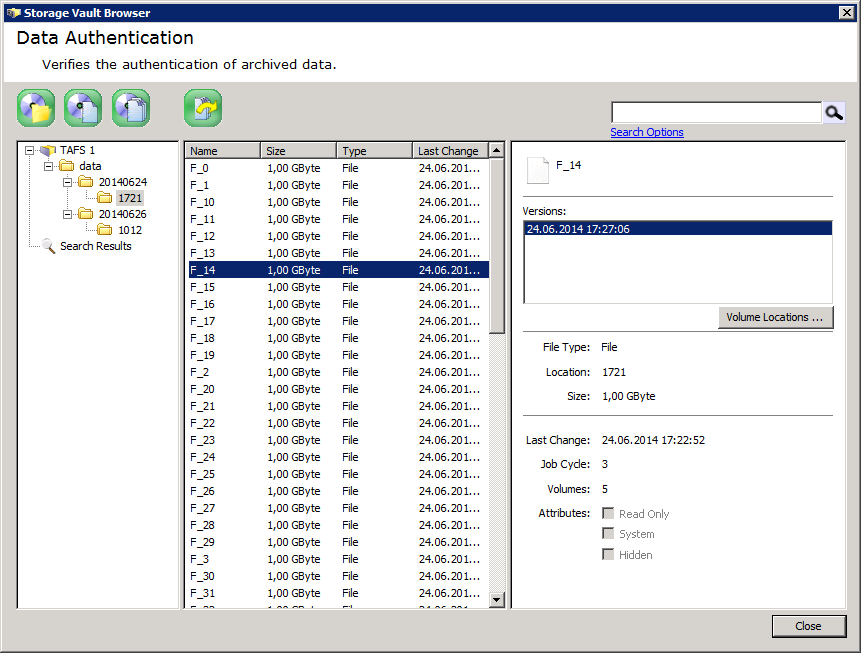
Encryption is a feature of the PoINT Storage Manager – Archive Edition which prevents unauthorized access to archived data. If this function is activated within the archive tier of a storage vault, all data contained within will be encrypted.
The encryption concept is based on a combination of two encryption keys, the first of which is a system key generated automatically during installation and assigned as a unique identifier. The administrator can also optionally assign a second key for each storage vault. Data archived within a storage vault which is encrypted in this way can only be read on the system where it was generated or to which the original system key has been imported. If a storage vault key is also used, then a password is also required.
User data and metadata within an archive volume is encrypted using AES-128 in block chaining mode on the logical block level. Different keys are used for different logical blocks, deriving essentially from the 256-bit system key and the 128-bit storage vault key. The storage vault key can optionally be stored within the archive volume, in which case it will be secured using AES-128 encryption. Information required for file authentication is also protected in the same way.
The PoINT Storage Manager – Archive Edition includes functions which can help to check the authenticity of archived data and identify potential manipulation. During the archiving process, relevant information for each file and for the entire archive volume is calculated and then stored in encrypted form in the archive volume and in the PoINT Storage Manager – Archive Edition’s database.
Replication
Offline Media Management
The PoINT Storage Manager – Archive Edition includes an offline data management system for managing removable media such as tape and optical drives. An extensive set of functions is available to locate objects within offline media. This functionality is of particular interest for the energy savings that come with organizing data using offline libraries.
Benefits and Advantages
- Use primary storage more efficiently
- WORM functionality
- Implement compliance requirements
- Optimize the backup process
- Reduce energy costs
Technical Information
Certificates
Source Systems
Here you can find information for the source systems.
Target Systems
- NAS with File System and special WORM functionality,
e. g. NetApp FAS with SnapLockTM, FAST LTA, PoINT Jukebox Manager based NAS Jukeboxes - Tape (Single Drives, Libraries),
e. g. HP MSL Series, Quantum Scalar Series, Sun StorageTek ACSLS based Libraries - Optical (Single Drives, Jukeboxes, Libraries),
e. g. DISC, DACAL, HIT Jukeboxes;
Here you can find addtional information for the target systems.
System Requirements
Here you can find information for the system requirements.